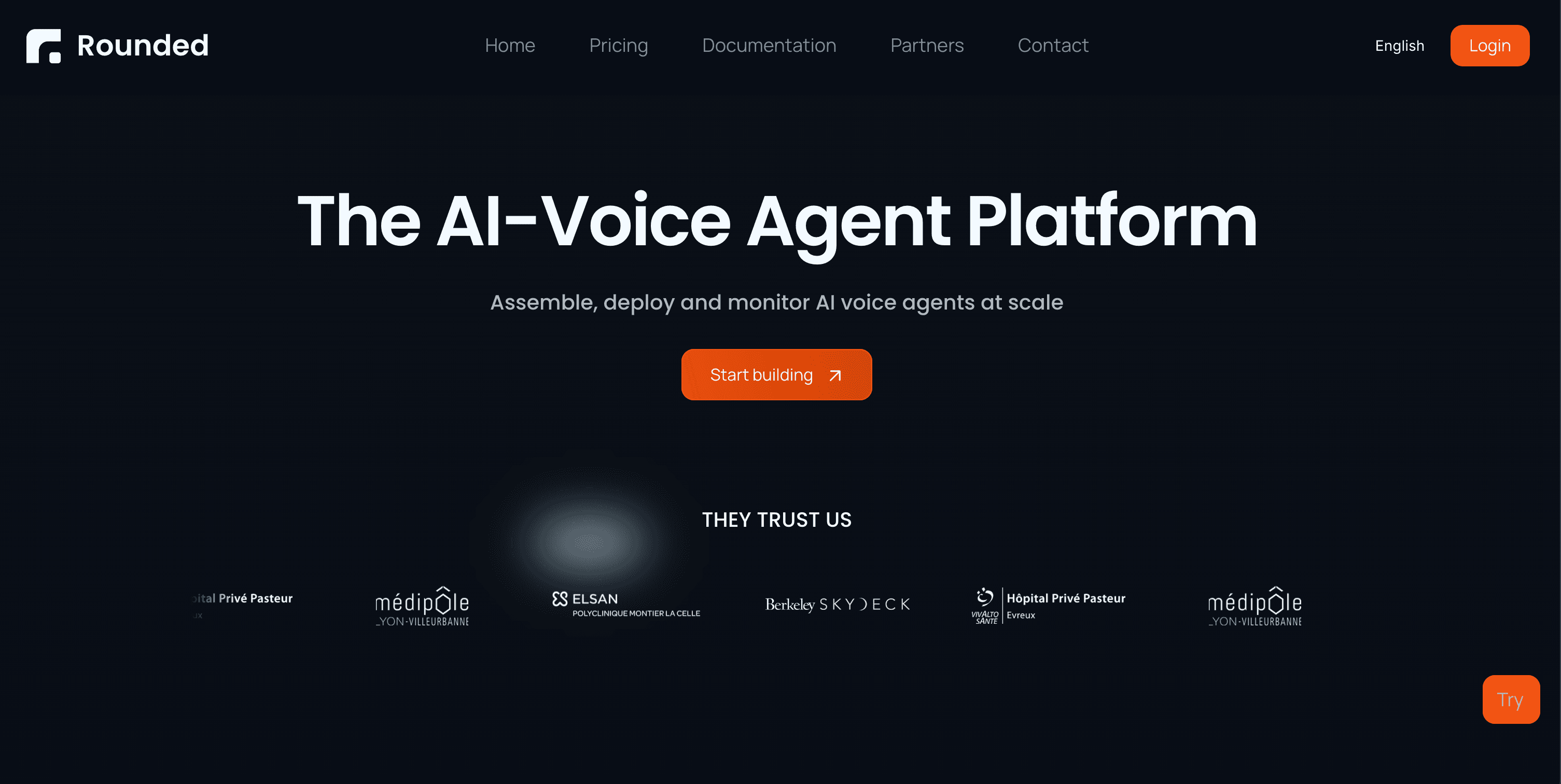Depuis l’essor de l’IA générative, avec des modèles comme ChatGPT, de nombreux secteurs ont été transformés.
La téléphonie en fait partie.
Jusqu’ici, les entreprises utilisaient des callbots traditionnels ou des serveurs vocaux interactifs (IVR), souvent perçus comme rigides et impersonnels. Mais avec les agents vocaux IA, tout change : ces assistants intelligents comprennent et répondent aux appels en temps réel, de manière fluide et naturelle.
Mieux encore, ils ne se contentent pas de parler : ils exécutent des actions comme prendre un rendez-vous, qualifier une demande ou mettre à jour un dossier.
Dans cet article, nous allons voir comment créer un agent vocal IA performant sur Rounded en moins d’une heure, sans avoir besoin de compétences techniques avancées. 🚀
Pourquoi un agent vocal IA performant est essentiel pour votre entreprise ?
Un bon agent vocal IA ne se limite pas à répondre aux appels. Il doit être capable d’interagir naturellement avec les utilisateurs et de réaliser des tâches utiles.
Les solutions traditionnelles, comme les IVR ou les callbots basiques, imposent souvent des menus vocaux rigides et frustrants. Résultat : une expérience utilisateur laborieuse et un fort taux d’abandon.
À l’inverse, un agent vocal bien conçu apporte des bénéfices concrets :
- Une interaction plus fluide et naturelle : il s’adapte aux demandes sans suivre un script figé.
- Un véritable gain de temps : il automatise des tâches comme la prise de rendez-vous ou l’envoi d’informations.
- Une meilleure expérience client : il comprend le contexte et répond de manière plus pertinente.
Un agent vocal IA bien configuré n’est pas qu’un simple assistant : c’est un levier puissant pour gagner en efficacité et améliorer la satisfaction client.
Pourquoi choisir Rounded pour créer un agent vocal IA ?
Créer un agent vocal IA performant nécessite de coordonner plusieurs technologies essentielles pour garantir une interaction fluide et efficace.
Un agent vocal ne fonctionne pas simplement en générant du texte : il s’appuie sur trois éléments clés qui doivent être parfaitement intégrés :
- Un transcripteur vocal (Speech-to-Text) : Il convertit la voix de l’appelant en texte pour permettre l’analyse du contenu.
- Un modèle de langage (LLM) : Il comprend l’intention derrière le texte et génère une réponse adaptée.
- Un synthétiseur vocal (Text-to-Speech) : Il transforme la réponse en une voix naturelle pour restituer l’information à l’appelant.
Gérer ces différentes briques technologiques et les faire fonctionner ensemble peut être complexe et technique.
C’est là que Rounded fait toute la différence.
- Une plateforme clé en main qui connecte automatiquement Speech-to-Text, LLM et Text-to-Speech.
- Une interface intuitive, accessible sans compétences techniques avancées.
- Une API ouverte pour intégrer vos outils métier (CRM, bases de données, etc.).
- Une gestion native des numéros de téléphone pour attacher une ligne et lancer des appels en quelques clics.
Avec Rounded, vous pouvez créer et déployer un agent vocal IA en moins d’une heure, sans avoir à gérer toute la complexité technique en arrière-plan.
Dans la prochaine section, nous verrons comment configurer votre agent étape par étape. 🚀
🛠️ Étape 0 : Définir les bases de votre agent (10 min)
Avant toute configuration, posez-vous ces questions clés pour structurer votre agent :
🔹 Objectif principal : Quel est le rôle de votre agent ? (prise de rendez-vous, qualification de prospects, support client, etc.)🔹 Public cible : Qui va interagir avec l’agent ? (clients, patients, candidats à un emploi, etc.)🔹 Ton et personnalité : L’agent doit-il être formel, amical, directif ?🔹 Scénarios d’utilisation : Quelles sont les demandes les plus courantes auxquelles il devra répondre ?🔹 Capacité d’action : Doit-il simplement répondre ou aussi effectuer des actions (ajouter un RDV, transmettre une information, enregistrer une demande) ?🔹 Contraintes spécifiques : Y a-t-il des informations sensibles à ne pas divulguer ou des règles à suivre dans certaines interactions ?
Prendre 10 minutes pour clarifier ces points vous aidera à éviter des retours en arrière chronophages. Une fois ces bases posées, passons à la configuration technique.
⚙️ Étape 1 : Configurer les paramètres généraux (10 min)
Une fois le rôle de votre agent défini, vous devez ajuster ses paramètres de base pour s’assurer qu’il interagit efficacement.
1️⃣ Choix du LLMRounded vous permet de sélectionner le modèle de langage qui alimente votre agent. Le choix du modèle dépend de votre besoin :
- Modèle rapide et léger (GPT 3.5 et 4o mini) : idéal pour des tâches simples et des réponses courtes.
- Modèle avancé (GPT-4o et 4o Turbo) : recommandé pour des conversations plus complexes et personnalisées.
2️⃣ Sélection de la voix
- Doit-elle être naturelle et engageante ou plus neutre et professionnelle ?
- L’intonation doit-elle inspirer confiance, dynamisme ou bienveillance ?
3️⃣ Phrase d’introductionL’agent doit se présenter et donner le ton dès le début :
"Bonjour, vous êtes bien sur la ligne de [nom de votre entreprise]. Je suis votre assistant vocal IA, comment puis-je vous aider ?"
4️⃣ Base Prompt (Le cœur de l’agent)Le prompt définit le rôle, la personnalité et les règles générales de l’agent. Il doit inclure :
- Son rôle : Tu es un assistant vocal chargé de...
- Sa posture : Tu dois être clair, concis et amical...
- Le contexte d’appel : Les utilisateurs appellent principalement pour...
- Les règles à respecter : Ne jamais donner d’informations sensibles, reformuler si nécessaire...
Une bonne configuration de ces éléments permet à l’agent d’être cohérent et performant dès ses premiers échanges.
📝 Étape 2 : Définir les prompts et les tâches (25 min)
Le succès d’un agent repose sur la qualité de ses prompts. Il faut structurer ses instructions de manière claire et efficace.
🔹 Single-prompt (tâche simple) vs Multi-prompt (tâches multiples)
- Si l’agent ne fait qu’une tâche (ex : prise de rendez-vous), un prompt unique suffit.
- Si l’agent doit gérer plusieurs actions (ex : répondre aux questions + enregistrer des demandes), il faut structurer plusieurs prompts pour chaque cas d’usage.
🔹 Structure d’un prompt efficace (à adapter selon les besoins) :1️⃣ Objectif → Définir clairement ce que l’agent doit accomplir.2️⃣ Instructions détaillées → Expliquer comment répondre, avec quels critères.3️⃣ Bonnes pratiques → Ce que l’agent doit faire pour être performant.4️⃣ Restrictions → Ce qu’il ne doit jamais dire ou faire (ex : ne jamais donner d’informations erronées).
Exemple de prompt :
#### Role :Tu es un assistant vocal chargé de prendre des rendez-vous médicaux.
#### Instructions:Tu dois poser les questions suivantes et proposer un créneau disponible.
#### Bonnes Pratiques :Sois clair et patient
Un bon prompt garantit que l’agent répond de manière cohérente et efficace dès son activation.
🔄 Étape 3 : Tester et affiner l’agent (25 min)
Une fois l’agent configuré, le tester est indispensable pour s’assurer qu’il réagit bien aux différentes situations.
🔹 Pourquoi tester est crucial ?
- Vérifier que l’agent comprend bien les demandes et répond correctement.
- Repérer les points d’amélioration dans les prompts.
- Tester des scénarios difficiles pour voir comment il réagit.
🔹 Comment tester efficacement ?
- Lancer plusieurs appels de test avec des requêtes variées.
- Le mettre en difficulté avec des demandes imprévues.
- Analyser ses réponses : Est-il clair ? Répond-il de manière pertinente ?
- Adapter les prompts en fonction des résultats pour affiner sa performance.
L’itération est la clé : ajuster l’agent progressivement permet d’optimiser son efficacité avant son déploiement définitif.
📈 Pour aller plus loin : intégrer et automatiser votre agent vocal IA
Une fois votre agent vocal IA opérationnel, vous pouvez aller encore plus loin en l’intégrant à vos outils métier et en automatisant certaines tâches pour maximiser son efficacité.
- Connexion à votre APIPermettez à votre agent d’interagir directement avec vos systèmes (CRM, bases de données…) pour récupérer et mettre à jour des informations en temps réel.
- Importation d’une Knowledge BaseAlimentez votre agent avec une base de connaissances contenant des informations détaillées sur votre activité. Plus besoin d’anticiper tous les scénarios possibles : l’agent peut répondre aux questions en se basant sur ces données.
- Lancement de campagnes d’appelsChargez un fichier CSV contenant les numéros et informations des prospects pour automatiser des campagnes d’appels et qualifier rapidement vos contacts.
Pour en savoir plus sur ces fonctionnalités avancées, consultez la documentation de Rounded. 🚀
📌Conclusion :
Créer un agent vocal IA performant n’a jamais été aussi simple. En suivant ces étapes, vous pouvez concevoir un assistant capable de répondre instantanément aux appels, automatiser des tâches clés et améliorer l’expérience utilisateur.
Grâce à Rounded, vous bénéficiez d’une solution clé en main, intuitive et rapide à déployer, sans nécessiter de compétences techniques avancées.
🚀 Prêt à transformer votre relation client avec un voice agent IA ?👉 Commencez dès maintenant à construire votre agent vocal sur la plateforme Rounded.