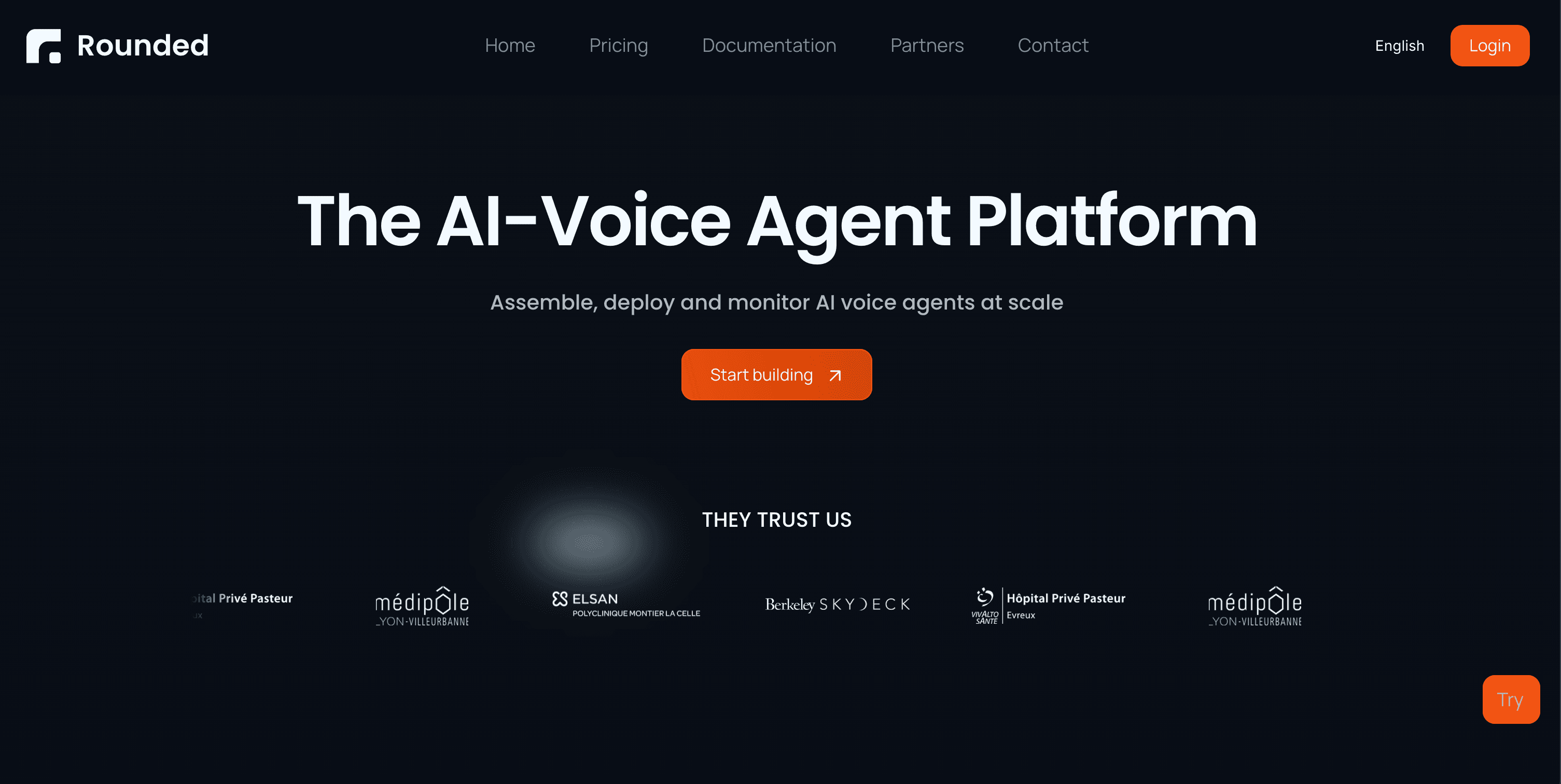Un agent vocal IA performant est un atout majeur pour automatiser les interactions et améliorer l’expérience client. Mais pour qu’il fonctionne correctement, chaque détail compte.
De petites erreurs de configuration peuvent dégrader ses performances, générer des réponses incohérentes ou même provoquer des hallucinations.
💡 Une hallucination en IA,c’est quand l’agent invente une réponse incorrecte ou hors sujet
Exemple : Un agent censé prendre des rendez-vous propose un service qui n’existe pas. Résultat : un client frustré et une perte de confiance.
Chez Rounded, nous voulons que vos agents vocaux atteignent leur plein potentiel. Voici donc un guide des erreurs les plus courantes à éviter.
❌ 1. Ne pas suffisamment tester l’agent
Un agent peut sembler bien configuré en théorie, mais en pratique, chaque interaction est unique.
✅ Pourquoi c’est un problème ?
- Sans test approfondi, des erreurs passent inaperçues.
- L’agent peut mal gérer certains scénarios (répétitions, incompréhensions, erreurs de logique) et mal prononcer certains mots-clés (e.g. le nom d’une marque ou d’un partenaire, une date, etc).
- Un mauvais test peut donner une fausse impression de fiabilité.
🎯 Solution :
- Faites des appels de test variés, y compris avec des demandes ambiguës.
- Simulez des scénarios extrêmes pour voir comment l’agent réagit.
- Itérez et ajustez les prompts après chaque test.
❌ 2. Oublier de bien configurer les paramètres généraux
Les General Settings sont la base de votre agent. Un oubli ici peut totalement altérer son comportement.
✅ Pourquoi c’est un problème ?
- Un LLM mal choisi peut générer des réponses trop longues ou inadaptées.
- Une voix mal sélectionnée peut ne pas correspondre à votre marque.
- Un base prompt trop vague peut rendre l’agent imprécis.
- Un transcripteur mal configuré peut entraîner des erreurs d’interprétation.
🎯 Solution :
- Choisissez un LLM adapté (précision vs rapidité).
- Définissez un prompt de base clair, en précisant le rôle, la tonalité et les règles.
- Personnalisez la voix selon votre cible.
- Testez le transcripteur en configuration téléphonique : Azure est le plus fiable en français, Deepgram est beaucoup plus rapide et fonctionne très bien en anglais, mais pas en français.
📚 Vous pouvez consulter la documentation pour apprendre à configurer les paramètres généraux.
❌ 3. Mal structurer ses prompts
Un bon prompt oriente l’IA et évite qu’elle ne parte dans tous les sens.
✅ Pourquoi c’est un problème ?
- Un prompt mal structuré peut provoquer des réponses floues ou trop génériques.
- L’agent peut donner des informations erronées ou non pertinentes.
🎯 Solution :Utilisez cette structure en 4 parties :1️⃣ Objectif → Définir clairement ce que doit faire l’agent.2️⃣ Instructions → Expliquer comment il doit répondre (ton, format…).3️⃣ Ce qu’il doit faire → Points clés à inclure absolument.4️⃣ Ce qu’il ne doit PAS faire → Exclusions et erreurs à éviter.
Exemple :
"Tu es un assistant chargé de prendre des rendez-vous médicaux. Tu dois proposer un créneau disponible et confirmer avec l’appelant. Ne donne jamais d’informations médicales."
Pour ne pas trop alourdir les prompts, nous vous conseillons d’insérer des documents dans la Knowledge Base dans certains cas d'usage (consulter une FAQ, les termes d'un contrat, etc). 📚 Vous pouvez consulter notre Prompting Guide pour devenir un expert du prompting !
❌ 4. Inclure trop de tools dans une task
✅ Pourquoi c’est un problème ?
- Chaque tool utilisé dans une tâche ajoute une couche de complexité.
- Trop de tools peuvent ralentir la réponse de l’agent et créer des conflits dans l’exécution des tâches.
🎯 Solution :
- Ne dépassez pas 3 à 4 tools par task pour éviter toute surcharge.
- Priorisez les outils indispensables à la tâche et testez leur intégration.
📚 Vous pouvez consulter la documentation pour apprendre à déclarer et configurer vos tools.
❌ 5. Mal gérer l’incompréhension
L’IA ne comprend pas toujours parfaitement toutes les requêtes. Anticiper l’incompréhension est essentiel.
✅ Pourquoi c’est un problème ?
- Sans un plan clair, l’agent peut répéter la même erreur en boucle.
- Il peut donner une réponse erronée au lieu d’admettre qu’il ne sait pas.
🎯 Solution :
- Prévoyez une réponse en cas d’incompréhension (ex: “Je n’ai pas bien compris, pouvez-vous reformuler ?”).
- Ajoutez un retour en arrière possible pour permettre à l’appelant de clarifier sa demande.
- Testez comment l’agent réagit aux phrases ambiguës.
❌ 6. Mauvaise gestion des variables
✅ Pourquoi c’est un problème ?
- Une variable mal nommée ou mal récupérée peut fausser les réponses de l’agent.
- Si l’agent doit utiliser des informations de l’appelant (nom, date, numéro de téléphone) mais que ces variables sont mal définies, il risque de ne pas fonctionner correctement.
🎯 Solution :
- Utilisez des noms de variables clairs et explicites (ex: nom_client, date_rdv).
- Testez chaque variable en mode debug pour vérifier qu’elle est bien transmise et utilisée par l’agent.
📚 Vous pouvez consulter la documentation pour apprendre à déclarer et configurer vos variables.
❌ 7. Mauvaise connexion entre les tâches
✅ Pourquoi c’est un problème ?
- Si un utilisateur veut revenir à l’étape précédente, l’agent risque de perdre le fil et générer des réponses incohérentes.
- Un mauvais enchaînement entre les tâches peut bloquer l’interaction ou créer des répétitions inutiles.
🎯 Solution :
- Ajoutez une gestion du retour en arrière pour permettre à l’utilisateur de clarifier sa demande.
- Testez l’enchaînement des tâches pour vous assurer qu’elles s’intègrent bien entre elles.
❌ 8. Mal formater son fichier CSV pour les campagnes d’appels
✅ Pourquoi c’est un problème ?
- Si vous lancez une campagne d’appels automatisée, l’agent doit récupérer les numéros depuis un fichier CSV. Un mauvais formatage peut empêcher l’envoi des appels.
- Exemple classique : absence de la colonne phone_number ou format des numéros incorrect (06... au lieu de 33 6...).
🎯 Solution :
- Vérifiez votre fichier CSV avant importation.
- Testez un petit échantillon avant de lancer une campagne complète.
- Utilisez toujours des numéros de téléphone au format ISO pour garantir la compatibilité avec l'automatisation des appels.
Cliquez ici pour télécharger un modèle de fichier CSV.
📌 Conclusion
Vous avez désormais toutes les clés pour créer un agent vocal IA performant en évitant les erreurs courantes. En configurant soigneusement vos prompts, en optimisant les workflows et en testant rigoureusement, vous garantissez un agent fiable, efficace et facile à utiliser.
🚀 Prêt à donner vie à votre agent vocal IA ? Commencez dès maintenant à le construire sur la plateforme Rounded et passez à la vitesse supérieure en matière d'automatisation !